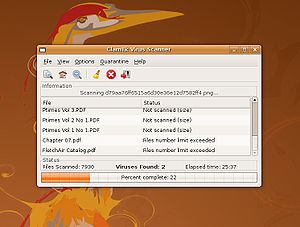
I use linux. I prefer it over Windows for many reasons. It’s more resistant to viruses, less of a target, but that doesn’t mean that malware or other viruses are impossible. If someone were to trick me into running something and even worse, trick me into using my administrator password to install something system wide, it could be the same end result as a windows malware infection. To be fair Microsoft has improved their security over the years. They are still the most likely platform though to get a drive by virus just by visiting a site (with no user interaction.) That much said, Mac users and Linux users should avoid being smug. Why? They aren’t completely safe. No one is. Social engineering is the most common (and most effective) path to getting malware on a computer.